
Heather Smith Jones is a Kansas based artist. Lovely colourful paintings with child-like illustrations. She also does works made totally of pinholes.
The Amalfi coast:
The view from the VERY windy road above Sorento.

Capri:


The view at dinner:

Positanto:

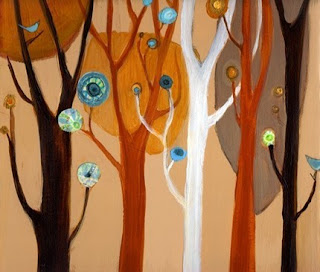



Distressed effect wedding photos
The starting image
Duplicate the layer and go to filter>blur>radial blur. Choose zoom and a value of 25. Set blending method to overlay.
Erase the focal point so its not a blurred.
Drag on a layer of texture and set blending method to overlay.
Drag on another layer of texture and set to multiply.
Can use a third texture layer and set to hard light. Play around with the opacity.
Create a levels adjustment layer, select the radial gradient black and white and drag to create.
This should reveal the centre more.
Reduce the saturation of the main image.

























