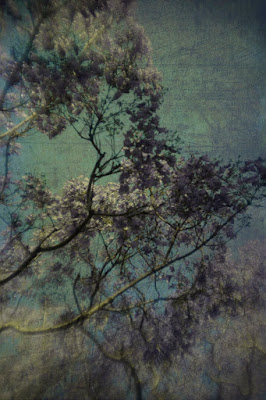

You've got to love a place that has purple trees! We're starting to settle into our new home in Sydney and I've started to get back into some artwork. These are a few tests for a series of work I'd like to do on Jacaranda trees. They are flowering at the moment and Sydney is covered in purple patches.


These pendants are reclaimed scrabble tiles. A print out is stuck on and then glazed over. A great idea.

I was inspired by Jeannie Mills Pwerls work, so Ive had a little go creating the effect myself.
I'm still waiting for my paints to arrive so I've done this in Photoshop but it was helpful to see how it works.

Finally found the photoshop effect we've been looking for to create dramatic, gritty-looking images. The effect is great for close ups but the first few steps of it also work well for wedding images:
Duplicate layer. On background copy layer select high pass about 5 the change layer blending to overlay. Duplicate original layer again and move to the top. Desaturate and select hard light.
(Stop here for most images)
Flatten image, duplicate layer and apply high pass again, change layer blending to overlay.
Flatten again. Create new adjustment layer, curves and lighten the whole image.
Click on the layer mask thumbnail and invert. Set foreground colour to white and using a soft brush paint over the eyes to brighten them.
Create a new layer and select a good eye colour, select the blend mode of this layer to colour and paint over the eyes.














